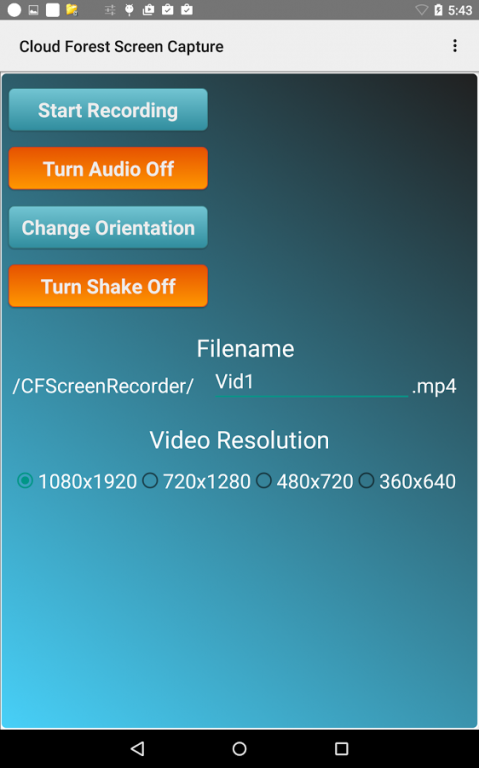CFMS Lollipop Screen Rec 1.5
Free Version
Publisher Description
Screen Recorder for Android Lollipop featuring
. The ability to pause and resume recording
. Click on the notifications bar to start, stop and pause recording
. Use shake to start and stop recording (Pro Version Only)
. Record sound through the microphone
. NO ROOT needed
. Make gameplay videos
Please Note: With the current state of android development it is not possible to record sound directly from the system so do not give a bad review because this app only records sound through the microphone. If you have come across any information that proves me wrong please include that in your review.
I have not included options to control bit rate and frame rate. There are a few screen recorder apps available that include these options but after testing them I have found that the controls have no effect on the final output. I am still working on this problem.
CFMS Lollipop Screen Recorder is a fully featured screen grabber and screen capture app.
You can use Lollipop Screen Recorder to record your game play videos to mp4 files.
About CFMS Lollipop Screen Rec
CFMS Lollipop Screen Rec is a free app for Android published in the PIMS & Calendars list of apps, part of Business.
The company that develops CFMS Lollipop Screen Rec is Cloud Forest Mobile Software. The latest version released by its developer is 1.5.
To install CFMS Lollipop Screen Rec on your Android device, just click the green Continue To App button above to start the installation process. The app is listed on our website since 2015-10-28 and was downloaded 6 times. We have already checked if the download link is safe, however for your own protection we recommend that you scan the downloaded app with your antivirus. Your antivirus may detect the CFMS Lollipop Screen Rec as malware as malware if the download link to com.callison.screencapturelite is broken.
How to install CFMS Lollipop Screen Rec on your Android device:
- Click on the Continue To App button on our website. This will redirect you to Google Play.
- Once the CFMS Lollipop Screen Rec is shown in the Google Play listing of your Android device, you can start its download and installation. Tap on the Install button located below the search bar and to the right of the app icon.
- A pop-up window with the permissions required by CFMS Lollipop Screen Rec will be shown. Click on Accept to continue the process.
- CFMS Lollipop Screen Rec will be downloaded onto your device, displaying a progress. Once the download completes, the installation will start and you'll get a notification after the installation is finished.